Aanmeldingsverzoeken in je Space beheren
Als je Space goedkeuring vereist voor nieuwe leden, zullen binnenkomende verzoeken verschijnen in het Community tabblad van je Space instellingen. Als Space beheerder kun je ze als volgt beoordelen en goedkeuren:
Hoe je lidmaatschappen goedkeurt
- Navigeer naar je Space Instellingen.
- Klik op het Community tabblad in de navigatiebalk.
- Ga naar Openstaande aanmeldingen & uitnodigingen.
- Je ziet een lijst met aanvragers. Klik op het oog icoontje (
👁) naast de persoon wiens aanmelding je wil reviewen om hun aanmeldingsformulier te zien. - Klik op het vink icoontje of het kruis icoontje om de aanmelding goed te keuren of af te wijzen.
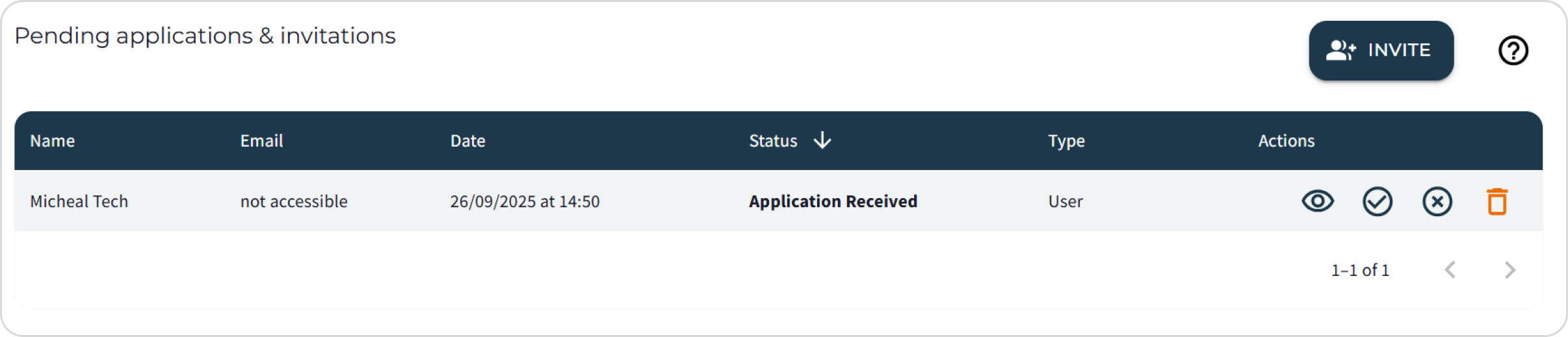
Zodra het verzoek is goedgekeurd, wordt de gebruiker een lid van je Space met de USER rol.
Let op: Je kunt alleen aanmeldingen beheren als je beheerder van de Space bent