Understanding the Subspace
What is a Subspace?
A Subspace is a dedicated environment within a broader Space that focuses on a specific challenge, subproject, or working group. It provides a structured environment where people can collaborate, exchange ideas, and work toward shared goals.
Subspaces can take many forms depending on the needs of the community. They may center around a particular topic, initiative, challenge, or goal, whether local, national, or international. Some Subspaces focus on solving a specific problem, while others serve as hubs for brainstorming, experimentation, or managing different aspects of a larger project.
By creating a Subspace, you can:
- Bring attention to an important challenge or goal.
- Facilitate collaboration on subprojects or working groups.
- Connect with others who share your interest and expertise.
- Build a network to exchange knowledge and co-create solutions.
Just like Spaces, Subspaces can also have their own smaller Subspaces, allowing even subprojects to be further broken down into manageable tasks. This flexibility helps communities work more efficiently and stay organized.
Structure and Navigation
A Subspace is where the actual work happens. It provides the structure and tools needed to organize collaboration and track progress effectively.
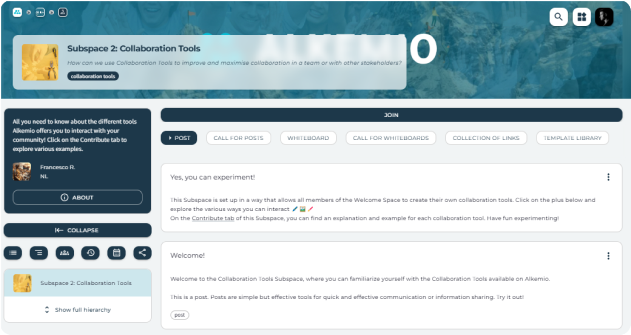
Working Within the Innovation Flow
Work inside a Subspace is typically organized into steps of the Innovation Flow, guiding teams from ideation to execution in a structured way. More information about the Innovation Flow can be found here
The Left-Side Panel
On the left side of the Subspace interface, you’ll find a panel containing:
- Information about the Subspace (purpose and if you click the About button the entire context).
- The Lead of the Subspace, who is responsible for managing and guiding it.
- The hierarchy of the Subspace if it contains its own Subspaces, allowing easy navigation between different levels.
Tip: This panel can be collapsed, giving you more workspace to focus on activities within the Subspace.

Additionaly, there are a couple of menu icons between the information panel and the structure panel:
- Index: showing a list of all Posts in the Subspace. It contains the type of tool (by icon), the title of the tool, in which phase of the Innovation Flow and the amount of comments between brackets. The index also contains a search functionality.
- Subspaces: showing the Subspaces within this Subspace.
- Contributors: showing the members of the Subspace.
- Activity: showing the activity within the Subspace. This can be sorted by most recent activity or most active tools with a toggle.
- Events: showing a calender with all Subspace events.
- Share: to share the link of the Subspace, or share the Subspace directly with an Alkemio user.
- Settings: only visible for admins of the Subspace, to manage the settings of the Subspace, such as the profile, context, community and visibility.
What Value Can I Get from a Subspace Community?
Creating a Subspace allows you to break down a broader topic, challenge or project (Space) into more focused areas, encouraging collaboration on subprojects where people can work toward solutions together.
Why create a Subspace?
- To structure collaboration within a Space.
- To encourage people to focus on specific tasks, challenges, or objectives.
- To create a more manageable workflow for large initiatives.
- To drive collective action toward meaningful progress.
Together, we can explore new ideas, tackle challenges, and create lasting impact! 🚀