Create an Account
To get started with Alkemio, follow these steps to create your account:
-
Click this link (opens in a new tab) or navigate to the Sign In button at the top right of the welcome website (opens in a new tab).
-
When on the sign in page: Select Click here to sign up.
-
Read and accept the Terms of Use and Privacy Policy.
-
Choose how you want to sign up: connect via your LinkedIn or Microsoft account, or sign up with your e-mail address.
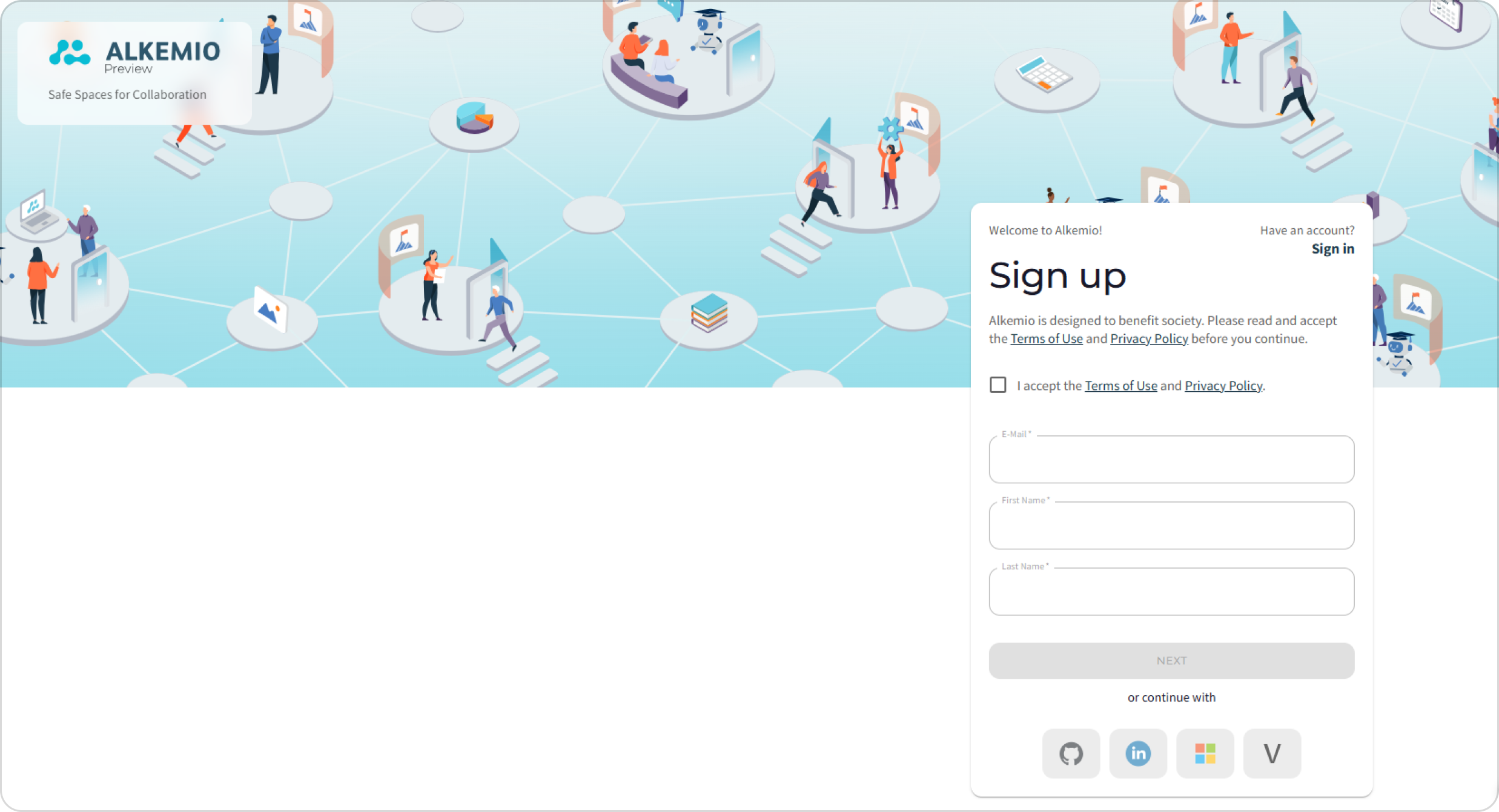
Verification
After signing up with your e-mail address, you will receive a verification e-mail. To complete the process:
-
Open the e-mail and click the verification link or copy it to your browser.
-
On the verification page, click the button to submit the prefilled code and verify your account.
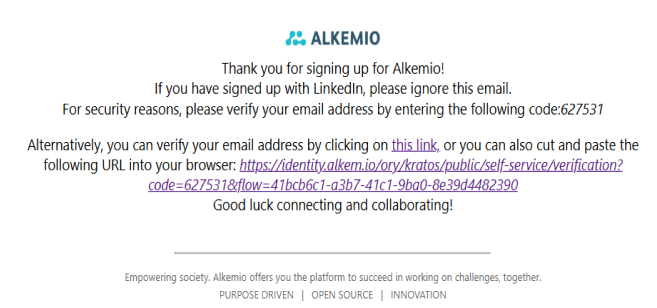
Complete your Profile
Welcome to the Alkemio platform—we’re excited to have you here! During sign-up, you provided some basic details, but there’s more you can do to complete your personal profile. Here’s how:
- Navigate to your profile by clicking your avatar in the top right corner of the screen.
- In the drop-down menu, select My Profile
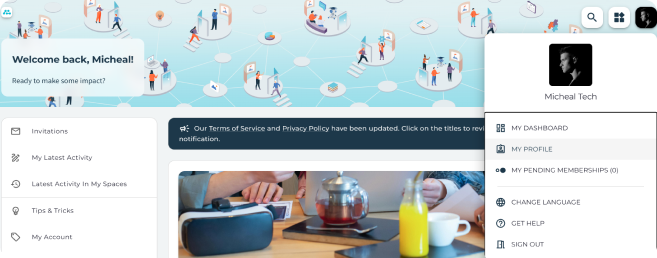
- To update your personal details, click the gear icon next to your name. This will take you to a page where you can:
- Add or update your name, tagline, and bio.
- Share your skills, interests, and values in the Keywords section.
- Provide links to your LinkedIn, GitHub, or X profiles.
A more complete profile helps others in the Alkemio community understand your expertise and connect with you for collaboration opportunities.
Example
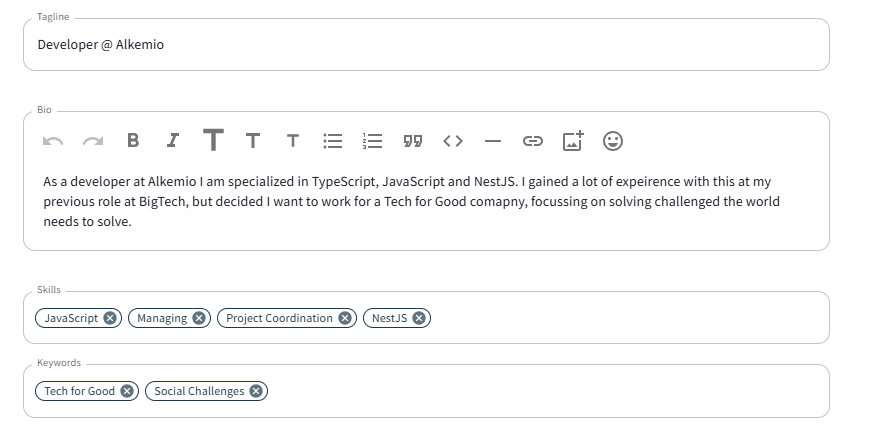 By taking a few extra minutes to complete your profile, you’ll be setting yourself up for meaningful connections and collaborations within the Alkemio platform.
By taking a few extra minutes to complete your profile, you’ll be setting yourself up for meaningful connections and collaborations within the Alkemio platform.