How to Make Your Posts Look Beautiful
Writing clear and visually appealing posts enhances communication and engagement within your Space or Subspace. Alkemio provides a Markdown editor with various formatting options to help structure your content effectively. This page explains all the available formatting tools and shares some tips & tricks to make your posts stand out.
Formatting Options in the Markdown Editor
The formatting toolbar at the top of the editor allows you to apply basic styling, structure your text, and add media elements.
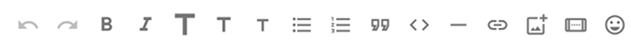
From left to right:
- Undo/Redo (↩️ ↪️): Correct mistakes quickly with undo and redo buttons.
Basic Text Formatting
- Bold (B): Highlight important words or phrases using bold text.
- Italic (I): Emphasize text with italics.
- Headings (T, T, T): Structure your post with headings of different sizes
Lists & Indentation
- Bullet Points: Use unordered lists for key points
- Numbered Lists: Use ordered lists for step-by-step instructions
- Blockquote ( " ): Highlight important notes or references
They will appear like this
Code & Links
- Inline Code (< >): Format code snippets or commands
- Hyperlinks (🔗): Add clickable links (Example: Visit Alkemio (opens in a new tab))
Additional Formatting
- Horizontal Line (—): Separate sections with a line:
Images, Embeds & Media
- Insert Image: Add images to your post using the toolbar or by pasting it directly in the editor
- Embed External Media (Iframe): You can embed media (such as videos, maps, slide decks and interactive content) using iframes. On websites like YouTube and Canva you can find this embed link by clicking the Share button and choosing the Embed option.
Note: Only whitelisted sites can be embedded for security reasons. When your media source is not supported, you will not be able to embed the media.
Would you like to add it to our whitelist? Please send an e-mail to support@alkem.io with information about the content source you would like to add.
Check out this page for more information about embedding media using iframes.
- Emojis: Add fun and expressive emojis to your text to enhance engagement
Tips & Tricks for Engaging Posts
- Use Headings & Lists: Break up long text blocks to make content scannable.
- Combine Formatting: Bold key points, use blockquotes for emphasis, and add links for reference.
- Use Images, Videos & Embeds: Visual elements make posts more engaging and reader-friendly.
- Keep It Concise: Aim for clarity and readability, avoiding unnecessary long paragraphs.
- Test Before Posting: Publish as draft to ensure your formatting looks correct.
By leveraging these formatting tools, you can create clear, structured, and visually engaging posts that enhance collaboration in your Space.