Managing Join Requests in Your Space
If your Space requires approval for new members, incoming requests will appear in the Community tab of your Space settings. As a Space admin, here's how you can review and approve them:
How to Approve Join Requests
- Navigate to your Space Settings.
- Click on the Community tab in the top navigation bar.
- Go to Pending applications & invitations.
- You will see a list of applicants. Click the eye icon (
👁) next to the person you'd like to review to see their application form. - Click the checkmark icon or cross icon to approve or reject the application.
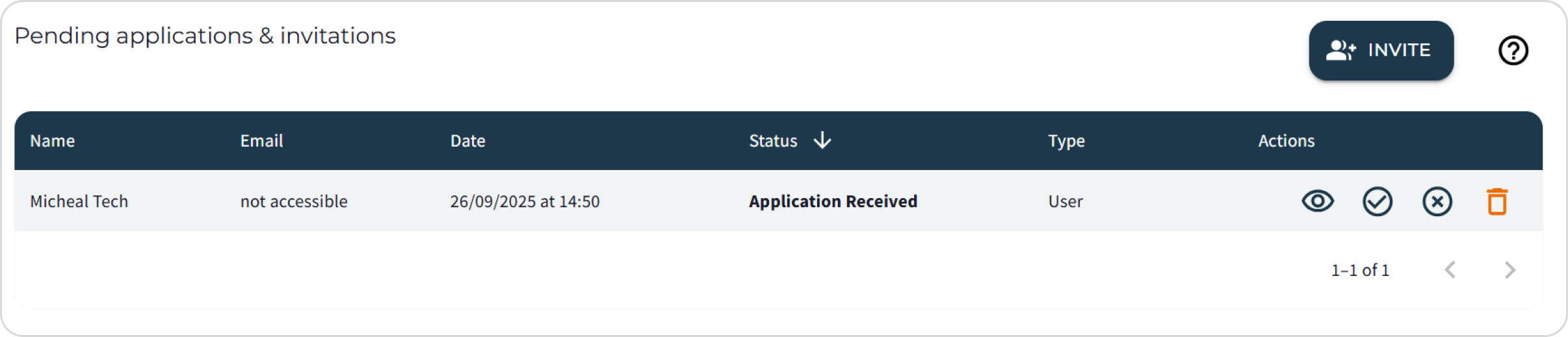
Once approved, the user will become a member of your Space with the USER role.
Note: You can only manage join requests if you are a Space admin