Templates
Innovation is not always easy, and at Alkemio, we want to make it easier for everyone to innovate effectively. Templates in Alkemio provide a structured way to set up different elements within a Space or Subspace. They help streamline collaboration, standardize processes, and guide community engagement. Instead of starting from scratch, templates allow users to quickly apply best practices when creating:
- Community Guidelines
- Subspaces
- Collaboration Tools (Posts, Whiteboards, Collection of Links and Documents, Call for Whiteboards and Call for Posts)
Using templates ensures consistency, saves time, and makes it easier for members to navigate and contribute effectively.
Space Library
Every Space has its own Template Library, where admins can manage templates specifically for that Space.
What Can You Do in the Space Template Library?
- Add Templates from the General Library – Import existing templates from the platform-wide General Library to use in your Space.
- Create New Templates – Develop custom templates tailored to the needs of your Space and its community.
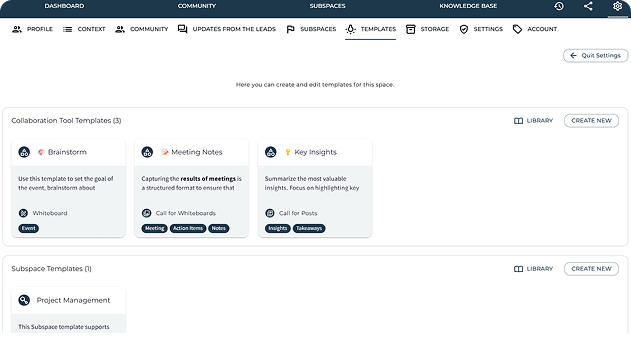
Template Library
The Template Library on Alkemio makes it easier to share best practices for effective innovation. The Template Library is a collection of whiteboard templates, guided innovation flows, and exercises to do with your community. They offer guidance and structure to users of the platform. This results in alignment between all parties and an overview of the steps needed to make change. Our Templates library is growing daily, with new templates from multiple parties that can share knowledge and expertise.
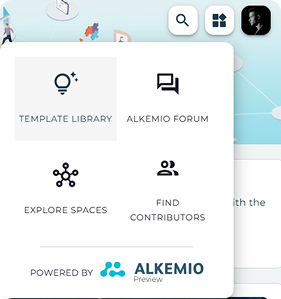
The library is divided into two sections:
- Templates Bundled into Template Packs
- Template Packs are a coherent set of templates based on, for example, a specific theory or theme, best practices shared by an organization, or recommended by a knowledge institute.
- Clicking on a Template Pack allows you to see:
- The templates
- The facilitating organization
- A description and references
- Anyone can share their templates in this library to support innovation. If you are interested, please reach out via the forum (opens in a new tab) or by sending an email to info@alkem.io.
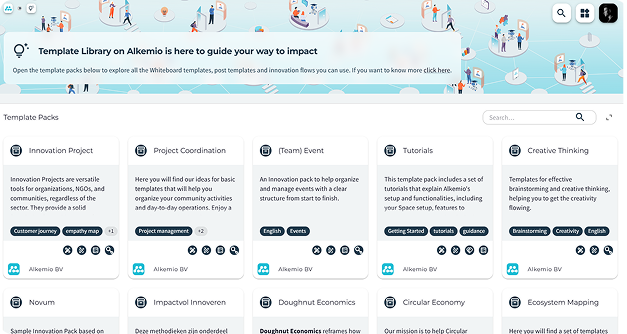
- Browse All Templates Not sure which Template Pack contains the template you need? Simply browse all templates, search by keywords, or filter based on template type.
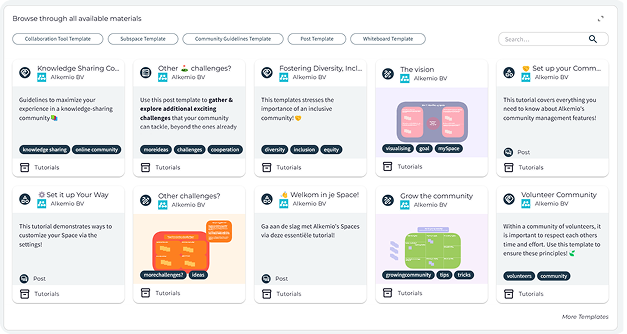
How to Use Templates in Alkemio?
Templates can be applied when creating different elements within a Space or Subspace. Here’s how:
- Using a template when creating Community Guidelines, a Subspace, or Post
- When setting up a Community Guideline, Subspace, or Post, look for the "FIND TEMPLATE" button. Clicking "FIND TEMPLATE" opens a selection of templates:
- This opens a selection of templates, organized as follows:
- Space-specific templates (from the Space Template Library) appear first.
- Templates from the General Library (platform-wide) appear below.
- Choose a template to pre-fill structured content.
- Using a template in a specific section of a post, for example, for the whiteboard itself (not including the title and description).
- When adding a Post, instead of looking for the "FIND TEMPLATE" button directly, you can open a whiteboard or the collection settings first
- Look for the "FIND TEMPLATE" button in there to just use a template for that section
- Just like before, Space Templates appear first, followed by General Library templates.
- Select a template to load into your whiteboard.